uWsgi日志定时每天切割工具
方法1¶
- 尝试几次通过网上的touch方法都不行
- 最后得到解决思路:既然mv uwsgi.log文件后,uwsgi还是会自动找到mv后的文件继续写入,那么我就索性不再mv,直接cp,把log文件cp出来,再把原log文件的内容清空,这样曲线救国,想想其实比网上的那种方法要简单的多
- 最后通过sh脚本+crontab定时任务,每天让其00:00自动cp然后清空即可达到log文件每日备份的效果
-
脚本
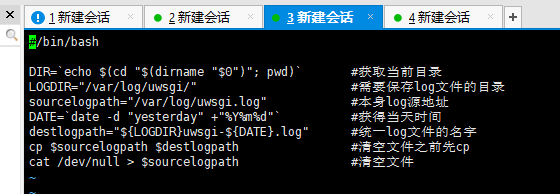
-
定时任务
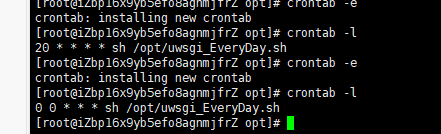
方法2¶
- python脚本实现
from apscheduler.schedulers.background import BackgroundScheduler # 子进程调度器 from apscheduler.executors.pool import ThreadPoolExecutor # 执行器 import os, time, shutil base_path = '/home/uwsgi/log/web' executor = ThreadPoolExecutor() scheduler = BackgroundScheduler(executors={'default': executor}) def main(): ''' 对uWSGI的系统级别的日志输出进行转移 :return: ''' today = time.strftime("%Y-%m-%d", time.localtime()) # 得到原目标文件路径 base_file = os.path.join(base_path, 'uwsgi.log') # 得到cp后的文件路径 new_file = os.path.join(base_path, 'uwsgi.log_{}'.format(today)) # cp 操作 shutil.copyfile(base_file, new_file) # 清空源文件的内容 os.system('cat /dev/null > {}'.format(base_file)) if __name__ == '__main__': # 每天凌晨执行一下任务 scheduler.add_job(main, 'cron', hour='0') scheduler.start() while True: time.sleep(60 * 60 * 24)